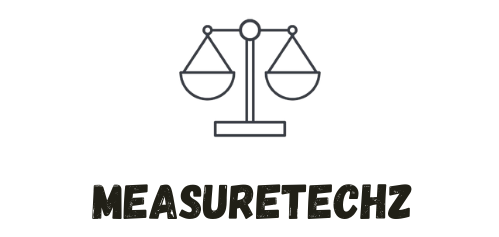If you’ve ever sent or received Ethereum Classic (ETC), you might have asked: How long does an ETC transfer take? Whether you’re trading, sending ETC to a wallet, or using it in a decentralized application, transfer time is a key concern especially when the clock is ticking.
Ethereum Classic (ETC) transactions usually take about 14 seconds to go through. This is because the network processes a new block in that time. Once confirmed, the ETC will show up in the recipient’s wallet.
In this guide, we’ll walk you through everything you need to know about ETC transaction times, including what affects them, how to speed things up, and what to do if your transfer is stuck. Perfect for beginners and crypto enthusiasts alike!
What Is Ethereum Classic (ETC)?

Ethereum Classic (ETC) is a decentralized, open-source blockchain that originated from the original Ethereum chain after the infamous DAO hack in 2016. ETC operates on the principles of immutability and decentralized governance, meaning that once transactions are recorded, they cannot be altered.
ETC is popular among those who value the “code is law” philosophy. While it’s not as widely used as Ethereum (ETH), it still supports smart contracts and decentralized applications (d Apps).
How Long Does an ETC Transfer Usually Take?
Average Transfer Time: 5–15 Minutes
On average, ETC transfers typically take between 5 to 15 minutes to process, assuming the network is operating normally and your transaction fee is appropriate.
However, a number of factors can influence this:
- Network congestion
- Gas fees (transaction fees)
- Confirmation requirements by exchanges or wallets
- Block time and hash rate
Key Factors That Affect ETC Transfer Speed
1. Block Time
ETC has an average block time of about 13–14 seconds, meaning a new block is added to the blockchain approximately every 13–14 seconds.
- ⏱ Fun Fact: This is slightly faster than Bitcoin, which averages 10 minutes per block.
2. Number of Confirmations Required
Different platforms and wallets require a different number of confirmations for a transaction to be considered “complete.”
Most exchanges require 5–20 confirmations.
Each confirmation adds about 13–14 seconds, so 10 confirmations could take about 2 to 3 minutes under ideal conditions.
3. Network Congestion
Like other blockchains, ETC can experience network congestion, especially during high-traffic periods like market booms or sudden news events.
When the network is busy:
- Transactions may take longer to confirm.
- Fees might need to be higher to get priority.
4. Transaction Fees (Gas Fees)
Though ETC gas fees are generally lower than Ethereum’s, setting a low gas price can lead to your transaction being delayed or stuck.
To speed up your transfer:
- Use the recommended gas fee.
- Avoid using the minimum gas fee during peak hours.
5. Exchange or Wallet Processing Time
Some exchanges or wallets batch process transactions or add delays for security. This means:
Even if your transaction is confirmed on the blockchain, the platform may take extra time before crediting your balance.
Common Questions About ETC Transfer Times
❓ Why is my ETC transfer taking so long?
If your transaction is taking more than 30 minutes, here are a few possible reasons:
- You used a very low gas fee.
- The network is congested.
- The exchange or wallet requires more confirmations than usual.
- There’s an issue with the sending or receiving platform.
- You can track your transaction using a block explorer like Etc Block Explorer.
❓ Can I cancel a pending ETC transaction?
Unfortunately, ETC transactions are irreversible once broadcast to the blockchain. If your transaction is pending:
- Check the gas fee.
- Contact your wallet or exchange if it’s delayed beyond a reasonable time.
❓ How can I check my ETC transaction status?
Use a block explorer and enter your transaction hash (TXID). Here are some trusted options:
- BlockScout
- ETC Explorer
You’ll see how many confirmations your transaction has received and whether it’s complete.
How to Speed Up ETC Transfers: Tips and Tricks
- ✅ Use recommended gas fees: Don’t try to save too much speed matters.
- ✅ Avoid peak hours: Transact during quieter periods to avoid congestion.
- ✅ Double-check receiving address: Prevent delays due to errors.
- ✅ Use trusted platforms: Well-known wallets and exchanges usually process faster.
- ✅ Track real-time network status: Use tools like ETC Nodes to monitor network health.
Real-World Example
Let’s say Alice wants to transfer 50 ETC from her Binance account to her Meta Mask wallet.
- She initiates the transaction and pays the recommended gas fee.
- Binance requires 12 confirmations.
- The network is not congested.
- Each confirmation takes ~13 seconds.
- 📦 Result: Her ETC is visible in her wallet in under 3 minutes.
If she had used a lower gas fee or during a high-traffic period, this could have taken up to 30 minutes or more.
Visual Recommendation
🔍 Insert infographic:
Title: “What Affects ETC Transfer Time?”
Visual Elements:
- Block time
- Number of confirmations
- Network congestion
- Gas fees
- Exchange delays
Include ALT text: “Infographic showing the factors that affect Ethereum Classic (ETC) transaction times, including block time and network congestion.”
Conclusion
So, how long does ETC transfer take? Typically, you’re looking at 5 to 15 minutes, but this can vary based on several factors such as gas fees, network congestion, and platform confirmation requirements.
✅ To ensure your ETC transfers go through quickly:
- Use proper gas fees.
- Monitor network conditions.
- Choose reliable wallets and exchanges.
Understanding the ins and outs of ETC transfer time can save you stress, time, and possibly money. Now that you’re armed with this knowledge, you can handle ETC transactions like a pro!