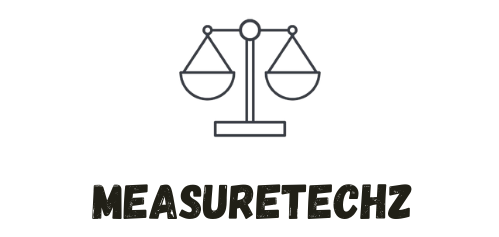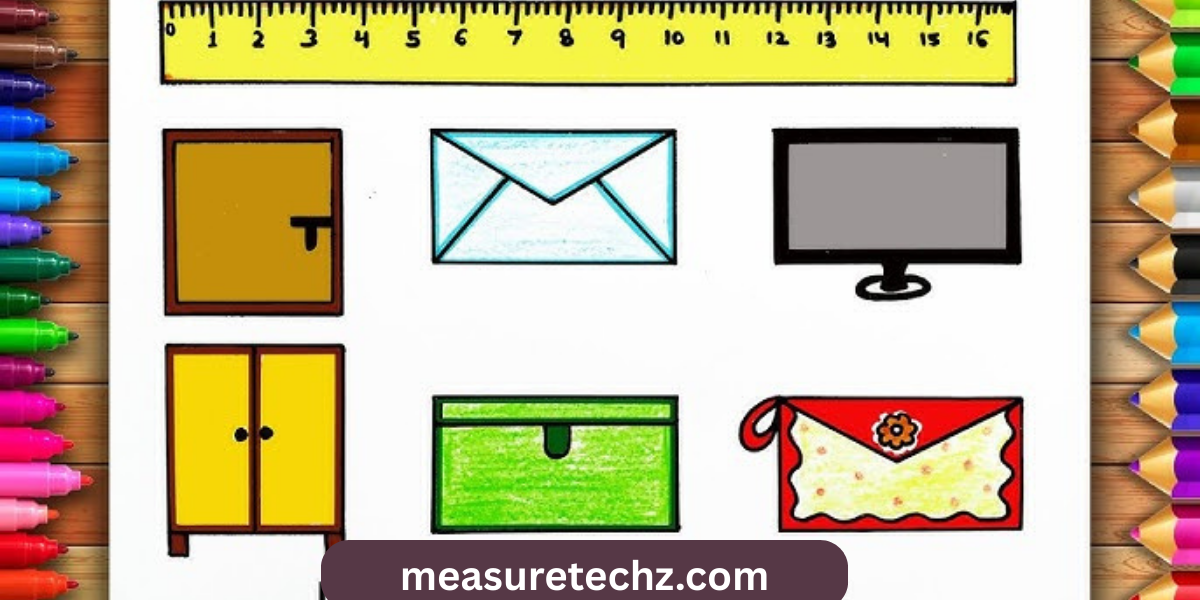When it comes to geometry and real-world measurements, small percentage increases can have a significant impact especially in shapes like rectangles. One common scenario in both academic exercises and real-life design problems is understanding what happens when a rectangle’s length increases by 30 percent.
Whether you’re a student, teacher, contractor, or DIY enthusiast, grasping this concept can help in various practical applications, from resizing blueprints to optimizing space in a room. “How to calculate a 30 percent increase in the Length of a Rectangle” with clear steps and real-life examples anyone can follow.”
In this comprehensive article, we’ll explore what it means when a rectangle’s length increases by 30%, how it affects other properties like area and perimeter, and how to calculate it accurately. We’ll also provide actionable examples and clarify common misconceptions, so you walk away with confidence.
📐 What Does a 30% Increase in Length Actually Mean?

When we say that a rectangle’s length increases by 30%, we’re referring to a proportional increase from its original size. For example:
- Original length (L): 100 units
- 30% increase: 100 × 0.30 = 30
- New length: 100 + 30 = 130 units
This means the new length is 130% of the original, not just 30 units longer. This concept is important for understanding how scaling affects the rectangle’s other dimensions, such as area and perimeter.
📊 How to Calculate a 30% Increase in Rectangle Length
The formula to calculate a percentage increase is straightforward:
New Length = Original Length × (1 + Percentage Increase)
So, if your rectangle’s original length is L and you want to increase it by 30%, you’d compute:
- New Length = L × 1.30
Example:
- Original length = 40 cm
- New length = 40 × 1.30 = 52 cm
📐 Impacts on the Rectangle’s Properties
A change in one dimension of a rectangle has a ripple effect on several other properties. Let’s take a closer look:
🧮 1. Effect on Area
The area of a rectangle is calculated by:
- Area = Length × Width
If only the length increases by 30%, and the width remains constant, the area increases proportionally.
Example:
- Original length = 50 units
- Width = 20 units
- New length = 65 units (30% increase)
- New area = 65 × 20 = 1300 units²
- Original area = 50 × 20 = 1000 units²
- Area increase = 1300 – 1000 = 300 units² (or 30%)
💡 Key Insight: When only the length changes, the area increase is directly proportional to the length increase.
📏 2. Effect on Perimeter
- Perimeter = 2(Length + Width)
Using the same example:
- Original perimeter = 2(50 + 20) = 140 units
- New perimeter = 2(65 + 20) = 170 units
- Increase = 170 – 140 = 30 units
- Percentage increase = (30 ÷ 140) × 100 ≈ 21.4%
🔎 Note: The perimeter does not increase by a full 30% because the width remains the same.
❓ Why Does This Matter in Real Life?
Understanding percentage increases in geometric dimensions is crucial in a variety of settings:
🔨 Construction & Architecture
- Increasing the length of a beam or a wall section by 30% can affect material requirements, load distributions, and even aesthetics.
🎓 Education & Exams
- Percentage-based geometry problems are common in standardized math tests and classroom exercises.
📱 Graphic Design & UI/UX
- Adjusting element proportions impacts screen layout, user experience, and readability.
🧵 Fashion & Tailoring
- Increasing dimensions like sleeve length or dress length by a percentage can affect the final garment’s fit and style.
🧠 Common Questions About Length Increases
Q1: Can both length and width increase by 30%?
Yes, but the effect on area would then be more dramatic:
- New Area = L × 1.30 × W × 1.30 = Original Area × 1.69
- This results in a 69% increase in area.
Q2: Is increasing by 30% the same as multiplying by 1.3?
- Yes, mathematically it is. Multiplying by 1.3 is how you apply a 30% increase.
Q3: Can this be applied to 3D shapes?
Absolutely. In 3D geometry (e.g., cuboids), increasing the length by 30% would increase the volume proportionally if the other dimensions remain the same.
🧮 Step-by-Step Guide: How to Handle a 30% Length Increase
Here’s a simple step-by-step breakdown:
- Identify the original length.
- Convert the percentage increase to a decimal.
30% = 0.30 - Multiply the original length by 1.30.
- Use the new length in formulas for area or perimeter.
Pro Tip: For classroom or exam settings, double-check units (cm, m, inches) and ensure you’re not mistakenly increasing both dimensions unless specified.
📷 Visualizing the Change (Recommended Graphic)
To better understand the impact, a simple infographic or diagram would help:
- Original rectangle and new rectangle side-by-side
- Labels showing original vs. new length
- Visual comparison of areas (e.g., shaded grids)
- Bar chart comparing area and perimeter before and after
Alt Text for Image: Diagram showing a rectangle with a 30% increase in length and its effect on area a
🔁 Real-World Scenario: Resizing a Garden Bed
Suppose you’re designing a rectangular garden bed that was initially 10 feet long and 4 feet wide. After re-evaluating, you decide to increase the length by 30%.
- New length = 10 × 1.30 = 13 feet
- New area = 13 × 4 = 52 ft²
- Old area = 40 ft²
- Increase = 12 ft² (30% area increase)
This impacts:
- Amount of soil needed
- Planting layout
- Border fencing
- nd perimeter.
Conclusion: Putting It All Together
Understanding how a rectangle’s length can increase by 30 percent is more than just a math exercise it has real-world implications. Whether you’re solving homework problems, designing a product, or reimagining a living space, knowing how to apply and calculate this change is invaluable.
To recap:
- A 30% length increase means multiplying the original length by 1.30.
- This change directly affects area and moderately affects perimeter.
- Use these insights in construction, design, education, and everyday planning.
Want to get better at applying math in real-life situations? Bookmark this page or share it with someone who could use a geometry boost!